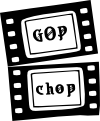Frequently Asked Questions
Q: What is GOPchop?
GOPchop is a "Graphical MPEG Clipper" - a Linux-based GUI program for removing sections from a video file with the minimum amount of disturbance to the stream. It does this by writing specific "Group of Pictures" (GOP) sections to a new video file. The GOPs will decode correctly and the gaps won't be noticed.
It's principle use is to allow hardware encoder stream users to cut out commercials, etc. from recordings they make with their equipment.
There do not appear to be any other graphical MPEG clippers available for Linux, so GOPchop appears to be unique in its class. There are some comparable programs for Windows, and some non-graphical tools for Linux.
Q: How did GOPchop start?
This project began from a personal itch of Kees Cook to edit MPEG2 files produced by his KFir MPEG2 capture card. His goal was to extract music videos he liked, for future archiving. The tool seemed to fit what others needed, and with a patch here and a patch there, it grew to what it is today.
Q: What are GOPchop's Development Goals?
As GOPchop continues to be used for editing of MPEG2 hardware encoder streams, it's expected that support will be needed for subtle changes in the streams produced by newer encoders. Achieving this will of course depend largely on community involvement and work by users of different pieces of hardware. Thus, a principle development goal for the GOPchop project is to review and integrate patches to improve the video format support.
In addition, as the Open Source community at large achieves progress with video capture and playback, it will need good editing tools. GOPchop seeks to fill a role in this ecosystem. We wish to adopt features which make the tool more convenient for common usage, and that enable it to interface and/or interoperate better with other Open Source tools.
Perhaps even more important than it's goals are its non-goals. GOPchop should strive to do one specific task, and do it as best as possible. Other functionality should be implemented by other tools that can be used easily in conjunction with GOPchop for video processing.
Q: What does 'GOPchop' mean?
"GOP" means "Group of Pictures". This tool allows chopping out sections (such as commercials) from a video stream, up to one GOP worth of video. This lets you edit an MPEG2 without have to re-encode (or remultiplex) the stream. This is a much faster way to edit, if you don't need frame-by-frame granularity.
Q: What's the difference between GOPchop and GOPDIT?
GOPDIT was inspired by GOPchop, and does basically the same job. You'll have to try them both out and see which produces a better result for you. From initial inspection, it sounds like GOPDIT loads faster, but GOPchop handles transitions better. GOPchop also has more tweaks for specific editing needs. See the preferences dialog for more details.
Q: What's the difference between GOPchop and avidemux?
avidemux is primarily a demux/remux application. If you need single-frame granularity, you want to use avidemux. However, your stream may need to be re-rendered up to a point. Remuxing changes the characteristics of the resulting MPEG stream, and is not always prefered. GOPchop cuts on GOP boundries, and doesn't remux the stream; the stream just has chunks removed from it.
Q: What's the difference between GOPchop and Playitsam?
Playitsam is another open source MPEG stream editor, billed only as a proof-of-concept. It was written specifically for Tivo editing, so may not work as well for other kinds of streams, but since it can receive directly from the Tivo unit (which GOPchop cannot), it might be more convenient for that. It includes both commandline and GUI interfaces, and while the GUI interface doesn't look as good as GOPchop, the commandline interface appears to be more flexible than GOPchop.
Unfortunately, there does not appear to have been any new releases to Playitsam since its 2.00 release in January 2003.
Q: What's the difference between GOPchop and mpgtx?
mpgtx is a commandline MPEG audio/video toolbox. It's useful for splitting and joining video streams, and providing detailed info about the stream.
mpgtx is updated periodically (last update at time of this writing was Jan 2005), and may be a good choice if you are interested in non-graphical MPEG clipping.
Q: Can GOPchop be used from the commandline?
Not for editing (yet). For details refer to the manual page via
man gopchop after you've installed it. There is a
patch that was submitted to the mailing list that gets the basic
process done, but it hasn't been put into the mainline source yet.
Q: How can I help?
Grab the code and start hacking on whatever draws your attention. Send in a patch when you're happy with it and ready share your efforts with others. Translators are also quite welcome.
It is important that each patch fit well with the existing codebase, so each patch is reviewed before integration; this may take some time so if you don't hear back right away, don't worry, it probably just needs some time to digest it.
Other ways to help include helping to get GOPchop integrated into more Linux distros, testing it in new environments, and spreading word about it to others in the community. We also need to collect more (copyright-free) example streams to test against.
As well, you can help GOPchop a lot by working on tools and utilities that can be used with it, or by testing interoperability of the output from GOPchop with other tools and players.
Q: What's a good way to get familiar with the code?
Many users find it easiest to approach GOPchop development by adding better support for their specific need. Reading the C++ APIs for the MPEG2Parser class is a good place to start if you're a video format junkie. For those of you interested in user interface changes, you may want to review the GTK API, and the Glade UI designer.
Q: What is the Linux command to download the code through CVS?
Directions are under the CVS link on the GOPchop sourceforge page.
cvs -d:pserver:anonymous@cvs.sourceforge.net:/cvsroot/gopchop login
cvs -z3 -d:pserver:anonymous@cvs.sourceforge.net:/cvsroot/gopchop co gopchop
where you'd replace 'modulename' with 'gopchop'.
Q: GOPchop mangled my MPEG file! Why?
Please note that GOPchop uses a very simple MPEG2-PS parser, designed for use with very regular streams and wasn't really intended to be a general purpose MPEG editor. Fortunately, many kind users have submitted patches to expand its MPEG handling capabilities. Still, most of the streams made by software multiplexors don't produce video packets in the same way GOPchop expects them, and as a result GOPchop really wrecks the results.
Thus, if you find the output from GOPchop is coming out corrupted, doublecheck the format of your MPEG stream, and look at other converter programs that may help get it into a GOPchop-compatible MPEG2-PS form.
As a longer term solution, it's intended that GOPchop will adopt the libmpegparse library. Once that's in place, GOPchop will have the demux/analysis strength needed to properly handle the (not so) corner cases of video packet location in the streams. Until then, GOPchop really only is useful for a subset of streams.
Q: Why does GOPchop mangle TiVO series 1 streams?
Tivo series 1 streams are more like transport streams than program streams, and GOPchop isn't able to handle them. Tivo series 2 stores streams as program streams and thus work properly with GOPchop.
Q: What hardware encoders is GOPchop known to work well with?
There have been reports of GOPchop success with KFir, Hauppauge PVR 250/350, TiVo Series 2, and several others. If you've got GOPchop working well with an encoder not listed here, please let us know!
Q: Does GOPchop support MPEG1 streams?
Yes, however, some MPEG1 streams do not contain "Sequence Headers" with each GOP, so your output stream will need to include the first GOP of the input stream. Hopefully someone can work on improving this deficiency.
Q: How can I use GOPchop on a remote X11 display?
Make sure your preferences are set to use the "x11" display driver, or specify it on the command line when you first start GOPchop: "-v x11".